In this article I would like to show you how you can use the AWQL generator we developed in our company.
First, you will need to get an AWQL report. You can use our generator, which you can find here or, if you prefer, you can copy our template below which already has the AWQL report combined with the script and some additional functions:
- Duplicate our template and insert the URL of your new spreadsheet on line 2 of the script below.
- Then insert the script into your account.
- Launch the script.
- Look at the sheets for insight into your accounts.
|
1 2 3 4 5 6 7 8 9 10 11 12 13 14 15 16 17 18 19 20 21 22 23 24 25 26 27 28 29 30 31 32 33 34 35 36 37 38 39 40 41 42 43 44 45 46 47 48 49 50 51 52 53 54 55 56 57 58 59 60 61 62 63 64 65 66 67 68 69 70 71 72 73 74 75 76 77 78 79 80 81 82 83 84 85 86 87 88 89 90 91 92 93 94 95 96 97 98 99 |
//SETTINGS - Spreadsheet URL// var spreadsheet = SpreadsheetApp.openByUrl(''); function main(){ spreadsheet.setSpreadsheetLocale('en'); var sheetSettings = createOrGetSheet(spreadsheet, 'Settings', 0); var settingRange = sheetSettings.getRange(1,1,1,2); if(sheetSettings.getRange(1,2).isBlank()) { settingRange.setValues([['How many days back for the report',90]]); } var daysBack = sheetSettings.getRange(1,2).getValue(); var sheet = createOrGetSheet(spreadsheet, 'KW report', 1); var sheet2 = createOrGetSheet(spreadsheet, 'Terms report', 2); var to = lynt_get_date(1); var from = lynt_get_date(daysBack); var dateRange = from + ',' + to; var report = AdWordsApp.report( " SELECT Criteria, CampaignName, AdGroupName,Impressions,Clicks,AverageCpc,Ctr,Cost,AllConversions,CostPerAllConversion,AllConversionValue,QualityScore,CpcBid,FirstPageCpc,TopOfPageCpc,AveragePosition,CreativeQualityScore,SearchPredictedCtr, PostClickQualityScore,EstimatedAddCostAtFirstPositionCpc,EstimatedAddClicksAtFirstPositionCpc,FirstPositionCpc,KeywordMatchType, SearchImpressionShare, SearchRankLostImpressionShare " + " FROM KEYWORDS_PERFORMANCE_REPORT"+ " WHERE Impressions > 10"+ " AND AdGroupStatus = ENABLED" + " AND CampaignStatus = ENABLED" + " AND Status = ENABLED" + " DURING " + dateRange); var report2 = AdWordsApp.report( " SELECT Query,KeywordTextMatchingQuery,CampaignName,AdGroupName,Impressions,Clicks,AverageCpc,Ctr,Cost,AllConversions,CostPerAllConversion,AllConversionValue " + " FROM SEARCH_QUERY_PERFORMANCE_REPORT"+ " WHERE Impressions > 0"+ " AND AdGroupStatus = ENABLED" + " AND CampaignStatus = ENABLED" + " AND Impressions > 20" + " DURING " + dateRange); report.exportToSheet(sheet); report2.exportToSheet(sheet2); } function lynt_DST(datum, offset){ var yr = datum.getFullYear(); var dst_start = new Date("March 14, " + yr +" 02:00:00"); var dst_end = new Date("November 07, " + yr +" 02:00:00"); var day = dst_start.getDay(); dst_start.setDate(14-day); day = dst_end.getDay(); dst_end.setDate(7-day); if (datum >= dst_start && datum < dst_end){ return offset+1; } else { return offset; } } //Creating or returning selected sheet function createOrGetSheet(reportSpreadsheet, name, position) { var sheet = reportSpreadsheet.getSheetByName(name); if(sheet == null) { return reportSpreadsheet.insertSheet(name,position); } else { return sheet; } } //Getting data for x days back in right format for AWQL query function lynt_get_date(pocet_dni) { var minule = new Date(); //kdyz je letni cas, tak o hodinu dele (GMT+1) var offset = lynt_DST(minule,1); minule.setTime(minule.getTime() - (1000 * 60 * 60 * (24) * pocet_dni) + offset); return lynt_format_awql_date(minule); } //Getting always last sunday with right formats for AWQL function lynt_get_sunday() { var minule = new Date(); //kdyz je letni cas, tak o hodinu dele (GMT+1) var offset = lynt_DST(minule,1); minule.setTime(minule.getTime() - (1000 * 60 * 60 * (24) * (minule.getDay())) + offset); return lynt_format_awql_date(minule); } //Getting x days from last sunday right formated for AWQL function lynt_get_xdays_back_from_sunday(pocet_dni) { var minule = new Date(); //kdyz je letni cas, tak o hodinu dele (GMT+1) var offset = lynt_DST(minule,1); minule.setTime(minule.getTime() - (1000 * 60 * 60 * (24) * pocet_dni) - (1000 * 60 * 60 * 24 * (minule.getDay()))+ offset); return lynt_format_awql_date(minule); } //Format date for AWQL function lynt_format_awql_date(datum){ return datum.getUTCFullYear()+("0"+(datum.getUTCMonth()+1)).slice(-2)+("0"+datum.getUTCDate()).slice(-2); } |
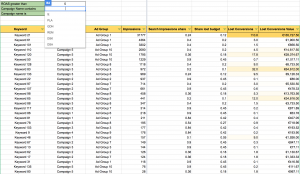
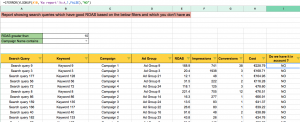
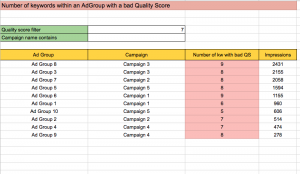
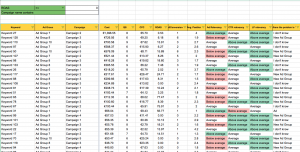
Thanks for your great session yesterday at ppc masters (:
Unfortunatly I get the following error while launching the script
“Parsing error. Please check your selector. (line 21)”
thanks in advance, jakub (:
Hi,
I am really sorry, I did some stuff regarding language changes and it went wrong. Now I should be fine.
I added the condition not to pull search queries with less than 10 impressions and I deleted unused columns within reports. But you can still fetch just 11 000 keywords, because we are pulling many metrics and there is the limit to 1 million cells per sheet.
Just try it again if you will get problem with 200 000 rows just increase number for condition Impressions > on the lines 24 and 36
I attended your awesome presentation yesterday as well, in my opinion the best session I’ve heard yesterday!
I wanted to try your scripts earlier today, but I encounter the error Christian described above too. What am I doing wrong?
The parsing error in line 21 is caused by a missing comma between the two selectors SearchPredictedCtr PostClickQualityScore. Fixed that, but now the script fails for me in line 39 because it would increase the number of rows to more than the maximum possible 200.000.
Any way to solve this, Jakub?
Look at the comment above i solved the problem.
Hi Paul – thanks a ton for finding the missing comma (:
I also get the error with max 200k number of rows now and then I decrease the data-range from default 90days to now 30days and that helps.
Now the script is running and pushing data in gsheet. I`m playing with the data now
I think the better way to solve the problem is to filter unnecessary keywords on lines 24 and 36. Or you can add the condition for keyword report for Clicks > 2 or something like that.
No problem on this script for me, works fine. Thanks!
I would like to show my appreciation to you for rescuing me from this particular predicament. As a result of looking throughout the internet and getting principles which are not productive, I assumed my life was gone. Existing without the approaches to the problems you’ve fixed through the short article is a crucial case, as well as the kind which could have adversely affected my entire career if I hadn’t encountered your web site. Your actual talents and kindness in touching the whole lot was excellent. I’m not sure what I would’ve done if I had not come across such a step like this. It’s possible to at this point look forward to my future. Thanks so much for the high quality and effective help. I won’t hesitate to recommend the blog to any person who would need support about this topic.
I’m impressed, I need to say. Actually not often do I encounter a blog that’s each educative and entertaining, and let me inform you, you might have hit the nail on the head. Your idea is outstanding; the issue is one thing that not enough individuals are speaking intelligently about. I am very completely happy that I stumbled across this in my search for something regarding this.
We totally adore your blog and find a majority of your posts to be precisely what I’m looking for. Do you offer guest writers to post content for you? I would not mind composing a story regarding free films to watch or even on some of the things you’re posting about on this page. Again, awesome blog!